- A Practical Guide to State Machines
- Symfony 5.0.0 released (Symfony Blog)
- Postwoman • API request builder
- Vue-DevTools: Updates für mehr Übersicht und Performance
- Open source illustrations kit – illlustrations.co
Was zum Lachen: New World

As a developer who works on multiple projects you often need different PHP versions for running tests or installing Composer packages.
I created a little Bash script that runs Docker for executing PHP in your project context. The script looks like this (don’t be scared, I will walk you through it step by step):
#!/usr/bin/env bash
phpVersion=7.2
remainingArguments="$@"
if [[ "$1" =~ (5.6|7.0|7.1|7.2|7.3) ]]; then
phpVersion=$1
remainingArguments="${@:2}"
fi
echo "Using PHP version $phpVersion"
docker run --interactive --rm --tty \
--user $(id -u):$(id -g) \
-v ${HOME}/.ssh:${HOME}/.ssh:rw \
-v ${SSH_AUTH_SOCK}:/ssh-auth.sock \
--env SSH_AUTH_SOCK=/ssh-auth.sock \
-v /etc/passwd:/etc/passwd:ro \
-v /etc/passwd:/etc/group:ro \
-v ${HOME}/.config/composer:${HOME}/.config/composer:rw \
-v ${HOME}/.cache/composer:${HOME}/.cache/composer:rw \
--env COMPOSER_CACHE_DIR=${HOME}/.cache/composer \
--env COMPOSER_HOME=${HOME}/.config/composer \
-v "$(pwd)":"$(pwd)":rw -w "$(pwd)" \
--add-host db:127.0.0.1 \
--net=host \
intera/docker-ci-php:${phpVersion}-ubuntu \
php${phpVersion} ${remainingArguments}
The script can be used like this:
php.sh 7.3 vendor/bin/phpunitThe first argument 7.3 is the PHP version. After that you can provide the arguments to the PHP command. The example above would run phpunit with PHP version 7.3.
You can also omit the PHP version argument and it will use the default PHP version that is defined in the script. The following command executes phpunit with PHP 7.2:
php.sh vendor/bin/phpunitThe first block of the script handles the PHP version switching and extracting the remaining arguments that should be passed on to the PHP command.
By default PHP 7.2 is used and all arguments are passed on:
phpVersion=7.2
remainingArguments="$@"If the first argument is a known PHP version it overwrites the default version and is removed from the arguments that are passed on:
if [[ "$1" =~ (5.6|7.0|7.1|7.2|7.3) ]]; then
phpVersion=$1
remainingArguments="${@:2}"
fiLet’s walk though the different parts of the docker command.
The first parameters will start an interactive terminal. Without them you won’t get nicely colored output:
--interactive --ttyThe container is removed after the command is finished:
--rmWe switch the user and group to the currently logged on user to prevent permission problems. We also need to mount /etc/passwd and /etc/group. Otherwise the container would not know about the name of the current user and his groups. These volumes can be read-only (:ro).
--user $(id -u):$(id -g) \
-v /etc/passwd:/etc/passwd:ro \
-v /etc/passwd:/etc/group:ro \The Composer directories from the user’s home directory are mounted to make sure the Composer cache is persisted and it has access to its config:
-v ${HOME}/.config/composer:${HOME}/.config/composer:rw \
-v ${HOME}/.cache/composer:${HOME}/.cache/composer:rw \
--env COMPOSER_CACHE_DIR=${HOME}/.cache/composer \
--env COMPOSER_HOME=${HOME}/.config/composer \The current directory is mounted as a volume and the working directory of the Docker command is changed to this directory. Without access to your project files executing PHP would not make much sense 😉
Important! Please be aware that all files required by PHP (or Composer) must be subfolders of the current working directory. Symlinks that point outside that folder will not work.
-v "$(pwd)":"$(pwd)":rw -w "$(pwd)" \In some of my (TYPO3) projects a Composer script is executed after install / update that needs access to the database (TYPO3 Console).
The database is running in a docker container and its port is mapped to my localhost. This allows me to use the following configuration:
--net=host \
--add-host db:127.0.0.1 \The net=host option connects the container with the host network which allows it to access the database.
With add-host you can add additional hostname entries. In my case the Docker container running the database is called db which is also used as database hostname in the application config. With the entry above the db host will be resolved to your localhost.
This part is only required when you need SSH authentication. A common use case is loading private Git repositories via Composer.
The .ssh folder is mounted from the user’s home directory. This gives us access to the SSH config, the key files and the known_hosts file. You might be able to change this to a read-only volume when neither of these two conditions apply:
ControlMaster, ControlPath, ControlPersist) and its path is located in your ~/.ssh folderWe also forward the socket of your SSH agent to use passwordless authentication:
-v ${HOME}/.ssh:${HOME}/.ssh:rw \
-v ${SSH_AUTH_SOCK}:/ssh-auth.sock \
--env SSH_AUTH_SOCK=/ssh-auth.sock \The Docker image is custom made and based on Ubuntu and the awesome PPA of Ondřej Surý.
It is publicly available on Docker Hub in PHP version 5.6 to 7.3.
The tag is switched depending on the selected PHP version.
Of course you can use your own image.
intera/docker-ci-php:${phpVersion}-ubuntu \The PHP command is switched based on the selected PHP version.
Finally the arguments passed to the command are forwarded to Composer.
php${phpVersion} ${remainingArguments}The Docker images described above already contain a Composer executable at /usr/local/bin/composer.phar. This is an example to make use of it:
php.sh /usr/local/bin/composer.phar installYou can make your life even easier when you wrap the command above in another shell script that directly calls Composer:
#!/usr/bin/env bash
THIS_SCRIPT_DIR="$( cd "$( dirname `readlink -f "${BASH_SOURCE[0]}"` )" >/dev/null && pwd )"
phpVersion=7.2
remainingArguments="$@"
if [[ "$1" =~ (5.6|7.0|7.1|7.2|7.3) ]]; then
phpVersion=$1
remainingArguments="${@:2}"
fi
${THIS_SCRIPT_DIR}/php.sh ${phpVersion} /usr/local/bin/composer.phar ${remainingArguments}
Now you can just call
composer.sh installThere might be issues with Linux distributions using SELinux.
I will publish another article soon that will provide solutions to these problems.

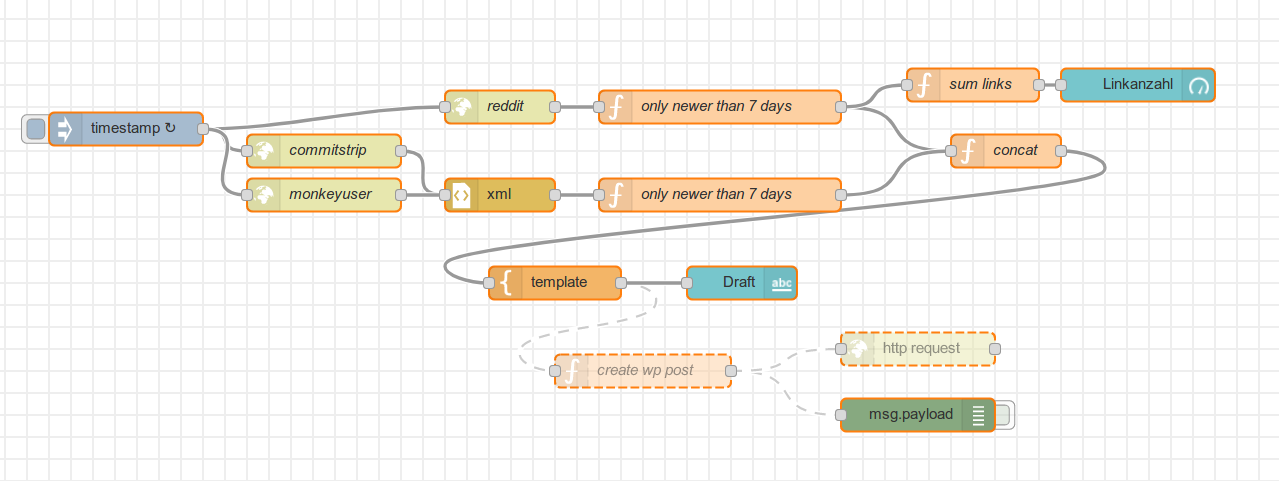
Wer hasst es nicht, Arbeiten doppelt und dreifach zu machen? Ich habe in der letzten Zeit den Wochenbericht meistens gerade so fertig bekommen und das ein oder andere Mal eben auch nicht.
Meine Idee war eigentlich von Anfang an, das ganze soweit wie möglich zu automatisieren. Nicht das Kuratieren, sondern das posten. Kleinteiliges Sammeln die Woche mit einem Tool der Wahl, am besten dann automatisiert posten. Und das dann auch automatisch bei Twitter, LinkedIn und Xing veröffentlichen. Ein Traum wäre das.
Nun bin ich vor ein paar Wochen über Nodemation und Node-RED gestolpert und der Plan schien fast aufzugehen. Ich habe nach einer Einarbeitung die letzten 2 Wochen viel über den Workflow mit NodeRED gelernt und hatte das ganze fertig bis auf den letzten Schritt (und einigem Fehlerhandling):
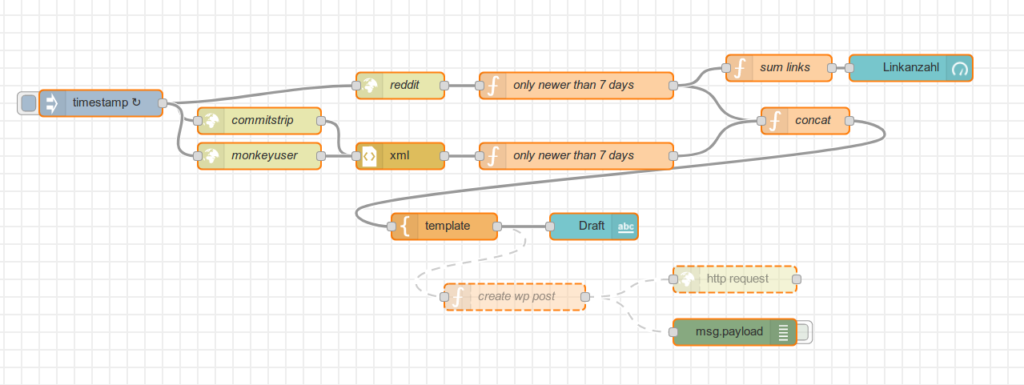
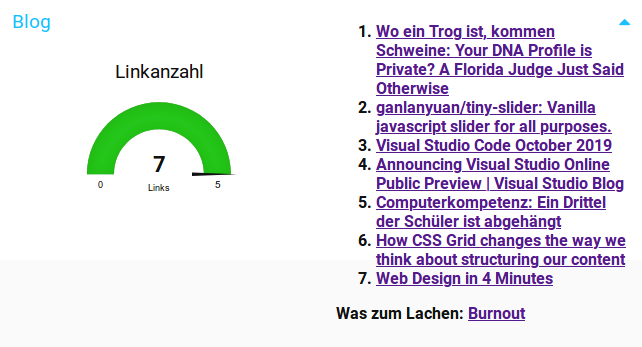
Danach bin ich auf das Dashboard-Modul von Node-RED gestoßen und habe das ganze dann als Dashboard-Widget umgesetzt. Damit sind die Probleme bzw. unfertigen Teile auch direkt abgehakt, denn ich bekomme einen Artikel-Entwurf in dem Dashboard generiert, den ich dann nur ins WordPress kopieren muss und ggf. korrigieren kann.
Natürlich muss ich Überschrift, Tags und Bild noch per Hand vergeben. Aber das Links hin- und herkopieren und suchen kann ich mir sparen. Der letzte Wochenbericht ist bereits mit dieser Unterstützung von Node-RED entstanden.
Den Pfad mit dem automatischen Posten habe ich allerdings noch nicht ganz aufgegeben, wie man dem Screenshot oben entnehmen kann.
Setzt ihr Projekte oder ähnliche Workflows mit Automatisierungstools um? Wenn ja, habt ihr Lust, diese hier zu präsentieren?
Was zum Lachen: Burnout